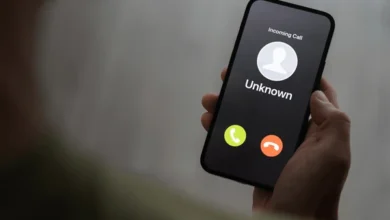The Ultimate Guide to Understanding White Spots on Your Mobile Screen

Have you ever noticed those pesky white spots on your mobile screen that seem to appear out of nowhere? They can be quite annoying, distracting, and even affect the overall functionality of your device. But fear not! In this ultimate guide, we will delve into the mysterious world of white spots on mobile screens and uncover their causes, prevention methods, DIY solutions, professional repair options, and tips for maintaining a spot-free display. So grab your phone and get ready to bid farewell to those frustrating blemishes once and for all.
Final thoughts and recommendations
Now that you are armed with knowledge about white spots on your mobile screen, it’s time for some final thoughts and recommendations to keep in mind.
Prevention is key. Taking care of your device by avoiding excessive pressure or impact can go a long way in preventing the formation of white spots. Additionally, investing in a good quality screen protector can provide an extra layer of protection against scratches and potential damage.
If you do notice white spots appearing on your screen, don’t panic! There are DIY solutions available that may help alleviate the issue. From using gentle cleaning agents to applying heat with caution, these methods might be worth exploring before seeking professional repair options.
Speaking of professional repairs, if the DIY solutions don’t work or if you simply prefer expert intervention, it’s always wise to consult a reputable technician or service center. They have specialized tools and knowledge to diagnose and rectify display issues effectively.
Maintaining a spot-free screen involves regular cleaning using microfiber cloths or dedicated electronic wipes specifically designed for screens. Avoid harsh chemicals or abrasive materials as they may cause more harm than good.
Remember, understanding the causes and preventive measures discussed in this guide will greatly contribute to extending the lifespan of your mobile screen without those unsightly white spots interfering with your viewing experience.
What are white spots on a mobile screen?
You may have noticed tiny, bright spots that appear on your mobile screen. These small dots, commonly known as white spots, can be quite annoying and distracting. But what exactly are they?
White spots are typically dead pixels or sub-pixels on the display of your mobile device. Dead pixels occur when individual pixels malfunction and stop working properly, resulting in a bright spot that stands out against the rest of the screen.
These white spots can vary in size and intensity, ranging from barely noticeable to more prominent disruptions on your display. They may appear as single dots or cluster together, affecting your viewing experience.
It’s important to note that white spots can occur for various reasons, including manufacturing defects, physical damage to the screen, or even software glitches. Identifying the cause is crucial in determining how best to address the issue.
In some cases, you might notice these white spots right out of the box when you purchase a new phone. This could indicate a manufacturing defect that should be covered under warranty.
On occasion though, these white spots can develop over time due to factors such as pressure applied to the screen or exposure to moisture. It’s essential to handle your device with care and avoid putting unnecessary stress on its delicate components.
Additionally, certain software issues can also lead to temporary appearance of white spots on your mobile screen. A simple restart or updating your device’s operating system may resolve this problem.
While it’s frustrating dealing with these unsightly blemishes on our screens, there are steps we can take both preventively and reactively if we do encounter them.
Causes of white spots
White spots on your mobile screen can be frustrating and distracting. Understanding the causes behind these pesky spots is crucial in order to prevent them from appearing in the first place.
One common cause of white spots is dead pixels. These are tiny dots on the screen that no longer emit light, resulting in a white spot. Dead pixels can occur due to manufacturing defects or physical damage to the screen.
Another culprit could be pressure marks or burn-ins. If you frequently apply excessive force while using your phone or leave static images on the screen for extended periods, it can lead to permanent damage and result in white spots.
Exposure to moisture or humidity is another factor that can contribute to white spots. When liquid seeps into your device’s display, it can interfere with its functionality and create those annoying blemishes.
Temperature changes may also play a role in causing white spots. Extreme heat or cold conditions could potentially affect the performance of your mobile screen and lead to discolored areas.
By understanding these causes, you will be better equipped to prevent white spots from forming on your mobile screen and ensure its longevity. Stay tuned for our next section where we’ll share some practical tips on how to avoid these pesky blemishes!
How to prevent white spots
White spots on your mobile screen can be frustrating and unsightly. Luckily, there are steps you can take to prevent them from appearing in the first place.
It’s important to handle your phone with care. Avoid dropping it or subjecting it to any kind of impact that could damage the screen. Using a protective case and a screen protector can provide an extra layer of defense against scratches and cracks.
Furthermore, keeping your phone away from extreme temperatures is crucial. Exposure to high heat or cold can cause damage to the LCD display, leading to white spots. So, avoid leaving your phone in direct sunlight or near heating vents.
Regular cleaning is also essential for maintaining a spot-free screen. Use a soft microfiber cloth and gentle cleaning solution specifically designed for electronic screens. Avoid using harsh chemicals or abrasive materials as they can damage the screen surface.
Consider adjusting your phone’s settings to reduce brightness levels when necessary. High brightness settings over time can contribute to pixel burnout and white spots on the screen.
By following these preventive measures, you can minimize the chances of developing white spots on your mobile screen and enjoy a clear viewing experience!
DIY solutions for removing white spots
Now that you understand what white spots on your mobile screen are and what causes them, let’s explore some DIY solutions to get rid of those pesky blemishes. Keep in mind that these methods may vary depending on the severity of the white spots and the type of screen you have.
One popular method is using a soft cloth dampened with distilled water or rubbing alcohol. Gently wipe the affected area in circular motions, being careful not to apply too much pressure. This can help remove any dirt or debris that may be causing the white spots.
Another option is using a toothpaste specifically formulated for cleaning screens. Apply a small amount onto a microfiber cloth and gently rub it onto the affected area. Rinse off with water afterwards and dry thoroughly.
If you’re feeling more adventurous, there are even DIY recipes online for creating your own cleaning solution using household items like vinegar or baking soda. However, always exercise caution when trying out homemade remedies as they may not be suitable for all types of screens.
In addition to these DIY solutions, there are also commercially available products designed specifically for removing white spots from mobile screens. These often come in spray form and contain specialized ingredients to effectively clean and restore your screen.
Remember though, prevention is key! Regularly clean your mobile screen using gentle methods mentioned above to minimize the chances of developing white spots in the first place.
While these DIY solutions may work for minor cases of white spots, it’s important to note that more severe instances might require professional repair options. If all else fails or if you don’t feel comfortable attempting DIY fixes yourself, it’s best to seek help from an experienced technician who can properly assess and fix your mobile screen issues.
So whether you choose a simple home remedy or opt for professional assistance, taking care of your mobile screen will ensure its longevity and keep those annoying white spots at bay!
Professional repair options
When it comes to dealing with white spots on your mobile screen, sometimes the best solution is to seek professional help. While there are DIY solutions that may work for minor issues, more severe cases require the expertise of trained technicians.
One option is to take your device to an authorized service center or repair shop. These professionals have the knowledge and tools necessary to diagnose and fix various screen issues, including white spots. They can assess the problem and provide a tailored solution based on the specific needs of your device.
Another option is contacting the manufacturer directly for assistance. Many smartphone companies offer support services where you can send in your device for repairs. This allows you to benefit from their specialized technicians who are well-versed in fixing screen-related problems.
It’s important to note that professional repair options may come at a cost, depending on factors such as warranty coverage or out-of-warranty fees. However, investing in professional repairs ensures that the issue will be properly addressed by experts who understand how delicate mobile screens can be.
Remember, attempting complicated repairs yourself could potentially cause further damage or void any existing warranties. So if you’re unsure about how to handle white spots on your mobile screen, it’s always best to consult with professionals who have experience dealing with these types of issues.
By relying on professional repair options, you’ll not only save time and effort but also increase your chances of successfully eliminating those pesky white spots once and for all.
Tips for maintaining a spot-free screen
When it comes to keeping your mobile screen spot-free, prevention is key. Here are some simple tips to help you maintain a crystal-clear display.
1. Clean regularly: Regularly wipe your screen with a soft, lint-free cloth to remove dirt and smudges. Avoid using abrasive materials or harsh chemicals that can damage the screen.
2. Use a screen protector: Invest in a high-quality screen protector to provide an additional layer of protection against scratches and potential spots. Make sure to follow the manufacturer’s instructions when applying it.
3. Avoid direct sunlight: Prolonged exposure to direct sunlight can cause discoloration and create white spots on your mobile screen. Try to use shade or adjust the brightness settings when using your device outdoors.
4. Handle with care: Be mindful of how you handle your mobile device and avoid dropping it or placing heavy objects on top of it, as this can lead to internal damage that may result in white spots.
5. Keep away from moisture: Moisture is one of the main culprits behind white spots on screens, so try to keep your device away from humid environments or excessive moisture sources like water bottles or steamy bathrooms.
6. Store properly: When not in use, store your mobile device in a clean and dry place where it won’t be exposed to dust or other potential contaminants that could contribute to spot formation.
By following these simple tips, you can help prolong the life of your mobile screen and maintain its pristine appearance for longer periods of time.
Conclusion
Understanding white spots on your mobile screen can be frustrating, but with the knowledge and tips provided in this guide, you are well-equipped to tackle this issue. Remember that white spots can be caused by various factors such as pressure damage, manufacturing defects, or even excessive heat exposure.
To prevent white spots from appearing on your mobile screen, it is important to handle your device with care and avoid applying too much pressure. Additionally, using a screen protector and keeping your phone away from extreme temperatures can help maintain a spot-free display.
If you do notice white spots on your mobile screen, there are some DIY solutions you can try before seeking professional repair options. From gently massaging the affected area to using software-based methods like pixel refresher apps, these techniques may help eliminate or reduce the visibility of white spots.
However, if none of these DIY solutions work or if the issue persists and affects the functionality of your device’s display, it is recommended to consult a professional technician for repair. They have the expertise and tools necessary to diagnose and fix any underlying issues causing white spots on your mobile screen.
Maintaining a spot-free screen requires regular cleaning using appropriate cleaning agents specifically designed for electronic devices. Avoid using abrasive materials or harsh chemicals that could potentially damage the display surface.
In conclusion (without explicitly saying so), educating yourself about what causes white spots on a mobile screen empowers you to take proactive measures in preventing them from occurring. By implementing preventive measures and exploring available DIY solutions while also knowing when professional assistance is needed for repairs ensures that you have optimal viewing experience without those pesky blemishes distracting you.